At MXGuardian, we are committed to providing the best email security and filtering services. We are excited to announce a significant enhancement to our search functionality, designed to make your email management even more efficient and user-friendly.
Broader Search Capabilities
Our improved search feature now goes beyond just the from, to, and subject fields. You can search the full content of your messages, including the body text, attachment names, and the content of supported attachment types. This comprehensive search capability ensures that you can find exactly what you’re looking for, no matter where it resides in your emails.
Faster and More Accurate Search
We have also made significant improvements to the speed and accuracy of our search functionality. Our enhanced search engine is not only faster but also better at finding partial matches. Whether you’re looking for a specific term or a part of a word, our search will deliver relevant results quickly and efficiently.
Advanced Search Options
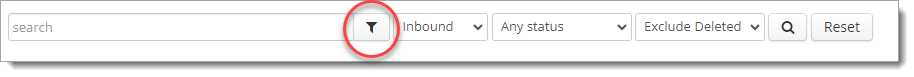
For users who need more granular search capabilities, our new “Advanced Search” feature is a powerful tool. By clicking the advanced search icon, you can:
- Search for an attachment by name: Quickly track down emails with specific file attachments by searching the name and/or file extension.
- Search by date: Narrow down your search results to emails sent or received within a specific date range.
- Search by Message-ID: Pinpoint specific messages using information in the Message-ID header.
- Search by IP address: Locate emails received from a particular IP addresses.
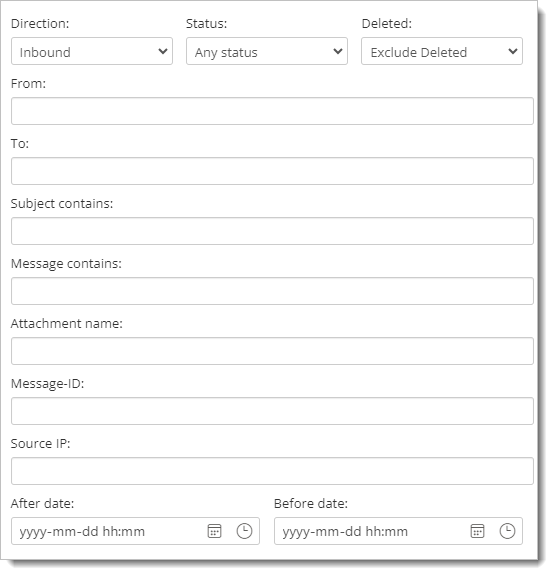
These advanced options provide you with the flexibility to conduct precise searches, saving you valuable time.
Unified “Messages” Tab
To streamline your experience, we’ve replaced the separate “Inbound” and “Outbound” tabs with a single “Messages” tab. This unified view allows you to:
- Filter by Direction: Easily filter the list to show only inbound, only outbound, or both types of messages at the same time.
- View Complete Conversations: See the full thread of a conversation, regardless of the direction of the messages. This holistic view makes it easier to track and understand the context of your email exchanges.
At the user level, there is still the familiar “Quarantine” tab showing all items for review in the quarantine, and the “Archive” tab showing all messages from the last 30 days.
Conclusion
At MXGuardian, we continually strive to enhance our services to meet your needs. Our new and improved search feature is a testament to this commitment. With comprehensive search capabilities, advanced search options, a unified messages tab, and faster, more accurate results, managing your emails has never been easier.
Try out our enhanced search feature today and discover a more efficient way to navigate your email communications. As always, we welcome your feedback and look forward to continuing to improve your experience with MXGuardian.